hystrix-服务降级(超时)
# hystrix
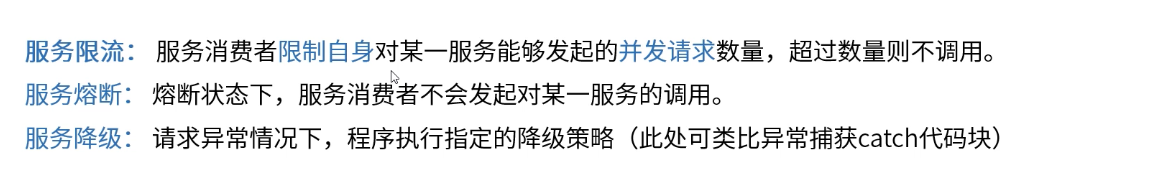
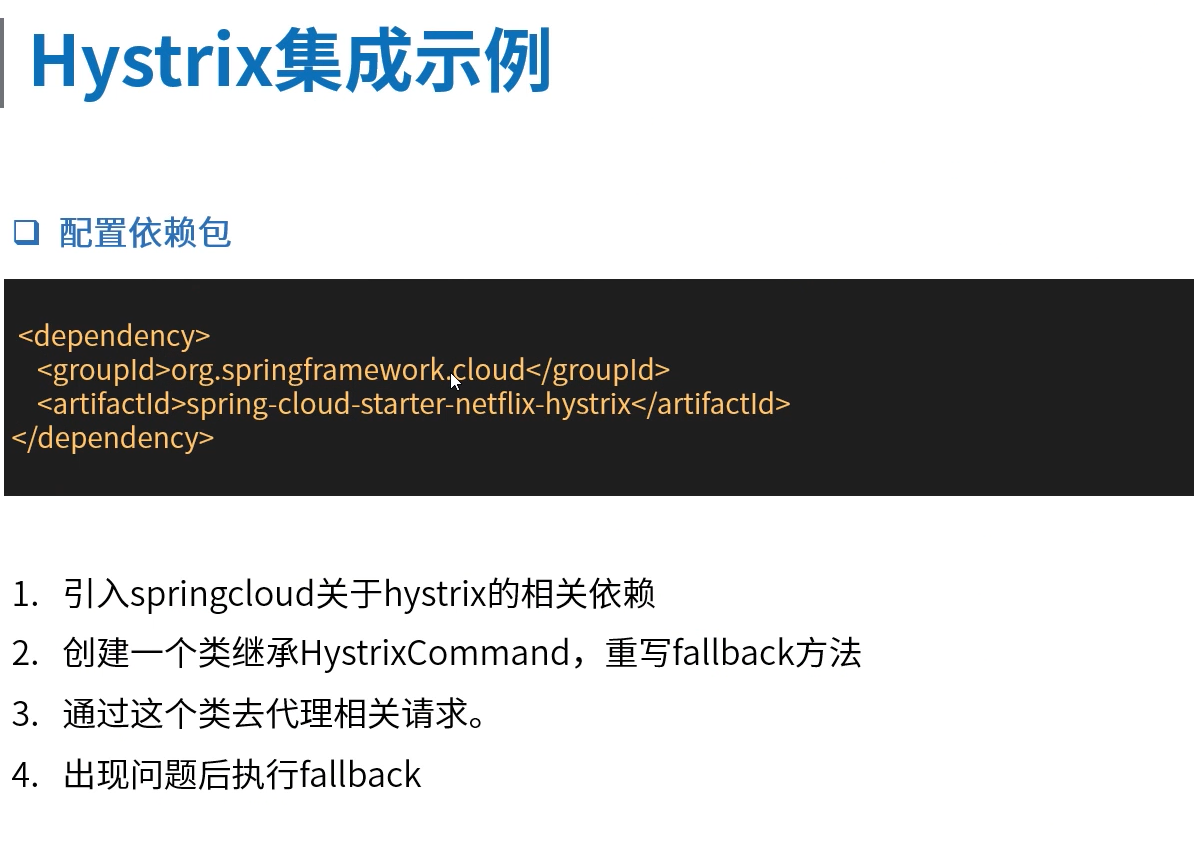
---
# Hystrix 配置
---
# Hystrix 默认加载的配置文件 - 限流、 熔断示例
# 线程池大小
hystrix.threadpool.default.coreSize=1
# 缓冲区大小, 如果为-1,则不缓冲,直接进行降级 fallback
hystrix.threadpool.default.maxQueueSize=200
# 缓冲区大小超限的阈值,超限就直接降级
hystrix.threadpool.default.queueSizeRejectionThreshold=2
# 执行策略
# 资源隔离模式,默认thread。 还有一种叫信号量
hystrix.command.default.execution.isolation.strategy=THREAD
# 是否打开超时
hystrix.command.default.execution.timeout.enabled=true
# 超时时间,默认1000毫秒
hystrix.command.default.execution.isolation.thread.timeoutInMilliseconds=2000
# 超时时中断线程
hystrix.command.default.execution.isolation.thread.interruptOnTimeout=true
# 取消时候中断线程
hystrix.command.default.execution.isolation.thread.interruptOnFutureCancel=false
# 信号量模式下,最大并发量
hystrix.command.default.execution.isolation.semaphore.maxConcurrentRequests=2
# 降级策略
# 是否开启服务降级
hystrix.command.default.fallback.enabled=true
# fallback执行并发量
hystrix.command.default.fallback.isolation.semaphore.maxConcurrentRequests=100
# 熔断策略
# 启用/禁用熔断机制
hystrix.command.default.circuitBreaker.enabled=true
# 强制开启熔断
hystrix.command.default.circuitBreaker.forceOpen=false
# 强制关闭熔断
hystrix.command.default.circuitBreaker.forceClosed=false
# 前提条件,一定时间内发起一定数量的请求。 也就是5秒钟内(这个5秒对应下面的滚动窗口长度)至少请求3次,熔断器才发挥起作用。总数 默认20
hystrix.command.default.circuitBreaker.requestVolumeThreshold=3
# 错误百分比。达到或超过这个百分比,熔断器打开。 比如:5秒内有100请求,60个请求超时或者失败,就会自动开启熔断
hystrix.command.default.circuitBreaker.errorThresholdPercentage=50
# 10秒后,进入半打开状态(熔断开启,间隔一段时间后,会让一部分的命令去请求服务提供者,如果结果依旧是失败,则又会进入熔断状态,如果成功,就关闭熔断)。 默认5秒
hystrix.command.default.circuitBreaker.sleepWindowInMilliseconds=10000
# 度量策略
# 5秒为一次统计周期,术语描述:滚动窗口的长度为5秒
hystrix.command.default.metrics.rollingStats.timeInMilliseconds=5000
# 统计周期内 度量桶的数量,必须被timeInMilliseconds整除。作用:
hystrix.command.default.metrics.rollingStats.numBuckets=10
# 是否收集执行时间,并计算各个时间段的百分比
hystrix.command.default.metrics.rollingPercentile.enabled=true
# 设置执行时间统计周期为多久,用来计算百分比
hystrix.command.default.metrics.rollingPercentile.timeInMilliseconds=60000
# 执行时间统计周期内,每个度量桶最多统计多少条记录。设置为50,有100次请求,则只会统计最近的50次
hystrix.command.default.metrics.rollingPercentile.bucketSize=100
# 数据取样时间间隔
hystrix.command.default.metrics.healthSnapshot.intervalInMilliseconds=500
# 设置是否缓存请求,request-scope内缓存
hystrix.command.default.requestCache.enabled=false
# 设置HystrixCommand执行和事件是否打印到HystrixRequestLog中
hystrix.command.default.requestLog.enabled=false
######DnUser-ThreadPool特定配置
# hystrix.threadpool.DnUser-ThreadPool.coreSize=20
# hystrix.threadpool.DnUser-ThreadPool.maxQueueSize=1000
# 超过就报错
# hystrix.threadpool.DnUser-ThreadPool.queueSizeRejectionThreshold=800